

A shorter processing period and a happy customer with Video Assistant
Are you looking for solutions that will increase your customer and employee satisfaction? Do you want to reduce repeat traffic, decrease average processing time, and eliminate unnecessary customer interactions? We help you improve your accessibility, process interactions more efficiently, and increase service quality. Read more about:
Do you want to know how to optimise your customer service and keep both your employees and customers happy? And do you want to know how to optimise your customer interaction in the process?
What is Video Assistant?
Add 'eyes' to a phone call with video calling
A (potential) customer calls your organisation's customer service department. With the assistance of a customer contact centre employee, they look for a solution to a problem or issue that has arisen for them. To carry out this activity efficiently, the customer service employee has received training and is evaluated every six months. Even with the best employees and training, a problem still remains: Your customer service employee cannot see what your customer is talking about. The employee has to figure out the problem and the cause through the customer's verbal description. In this context, it is easy for misunderstandings to occur. As a result, communication can take longer and cost both your (potential) customer and your employee more energy.
From 'I hear what you're saying' to 'I see what you mean'.
Pegamento has introduced the Video Assistant. This solution enables employees to look at the issue along with the customer on site. We add 'eyes' to a telephone or chat conversation, which minimises confusion and enables problems to be identified, analysed, and resolved faster. This, in turn, ensures faster processing time, increased first-time fixes, optimal and personal customer contact, and higher customer and employee satisfaction. As soon as visual support is desired, the employee starts up the Video Assistant. Depending on the incoming channel, they send a text message or link to the customer. Once the customer has agreed to the terms, the employee receives live images. Misunderstandings disappear, as the employee can now see exactly what the customer means. In this way, the switch from a phone or chat conversation to video calling with your customer is simple.

What makes Video Assistant different from regular video calling?
You probably know most variants of video calling, and there is a good chance you use some of them, such as video calling via Microsoft Teams, Facetime, or WhatsApp. In addition, more and more apps are incorporating a video calling option to enable remote face-to-face communication. So what makes Video Assistant different from the others?
✔️ You don't need to call from a phone number to use Video Assistant. Your personal phone number remains private.
✔️ The customer service agent does not appear on screen and sees only what the customer's camera is pointed at.
✔️ The customer service agent can take screenshots and notes during the call and send these to the customer for further instructions afterwards.
The advantages of Video Assistant
Shorter processing time & higher first-time fixes
The customer's problem and the cause are identified quickly, because the agent can see what the customer is talking about. It is easier for the agent to find and give the right solution to the problem.
Reduced noise on the line
The ambiguity of the customer's verbal description is reduced, as the agent can see what the customer means. This allows the agent to act faster. This, in turn, reduces the processing time.
Unnecessary on-site visits are reduced
Because you can watch along and give instructions via Video Assistant, physical visits to the customer are required less frequently. With remote assistance from the customer service agent, the customer can solve the problem themselves. This is a sustainable way of working, too.
Some client cases

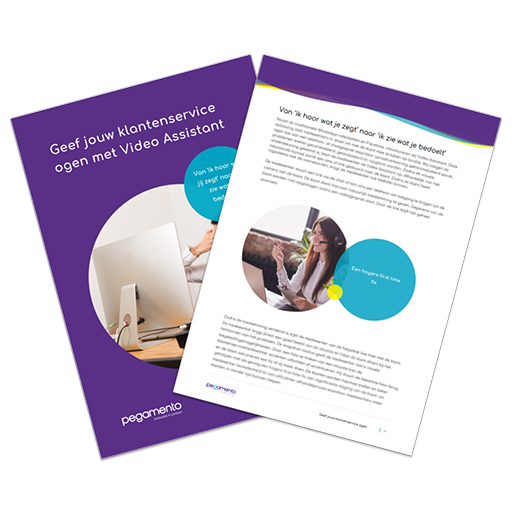
Want to know more about Video Assistant?
In this white paper, we cover the Video Assistant in detail. Download it for free!
What does Video Assistant look like in practice?
Here is an instruction video for Video Assistant. In this video, we explain how the Video Assistant works in a customer service environment.
Here is an example of how Video Assistant can be applied, including various situations in which it is useful to implement.
Want to improve your customer service centre?
Customer service is a human-centred field where there are many opportunities for improvement. Not by replacing your employees, but by helping them. Pegamento offers several solutions that help your employees shorten their AHT and increase customer satisfaction.
Can it be beneficial for your business? Which cost reductions or quality improvements can be made in your processes?
Request an introductory consultation with one of our specialists to discover how you can implement Video Assistant in your organisation.

