
Using DALL-E and ChatGPT to generate images
When writing an article for a webpage or knowledge base it is often difficult to find an image that can accompany your text. It usually comes down to trying to find some royalty free image or paying for a proper stock photo and this is both time consuming and expensive.
With developments in generative AI networks like DALL-E, a new opportunity presented itself to make this process easier. But to use DALL-E, it is still needed to manually make a prompt to generate some images. We've made this process easier by using ChatGPT and DALL-E to automatically summarize your text in any language and then create a prompt for DALL-E to generate some images to use.
This means that after you've written a text or paragraph you can simply select the text and generate some images and select the best one to add to your article.
Google Docs Extension
Generate royalty free images easily
The Google Docs Add-on can be found in the Google Docs Add-on section when clicking on "Get more Add-ons". For Google workplace it might need administrators to activate the add-on. The extension has a trial mode and after that can be subscribed to per user for a monthly fee that allows you to generate a large number of images every month. The subscription can be cancelled every month if needed. Payment currently needs to be implemented.
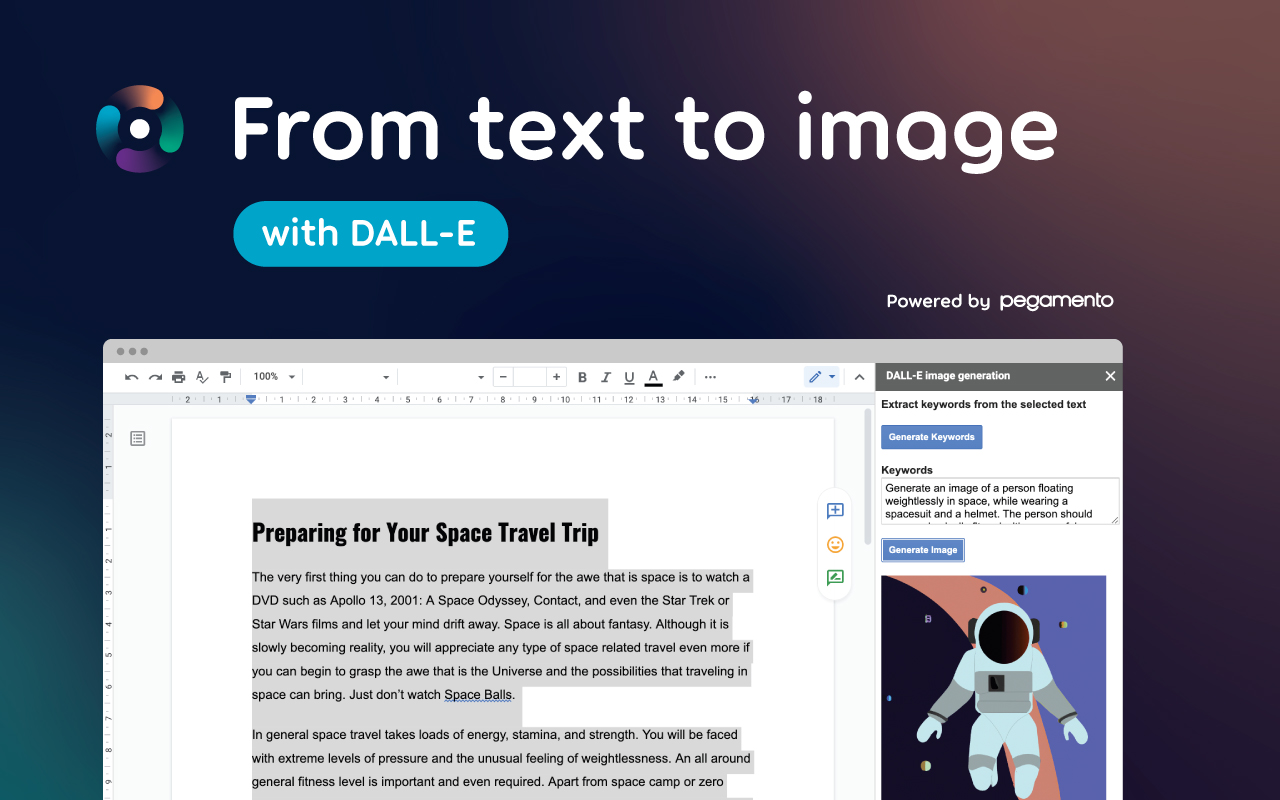
Test it yourself
This webpage allows you to test the Pegamento Text to image generator. The text to image generator uses ChatGPT to analyze a piece of text and generate the best keywords to make a DALL-E prompt to generate royalty free AI generated images for your text. You can try it here:
- Enter the e-mail address that you want to receive the results on
- Select a piece of text, make sure it does not contain hyperlinks or tables anymore
- Copy the text in the box below and press the analyze text button
- The system will then analyze your text and extract keywords for DALL-E
- You can adapt or add or remove some words if you like
- Then press generate to start the process
- Check your e-mail, you should have the results in a couple of seconds
Want to use this application?
If you want to use this application you can always use the Google Docs extension for free. To buy more credits, check this page to send us a request. If you want to use this application professionally or you are interested in some custom computer vision applications, contact us for an appointment.

